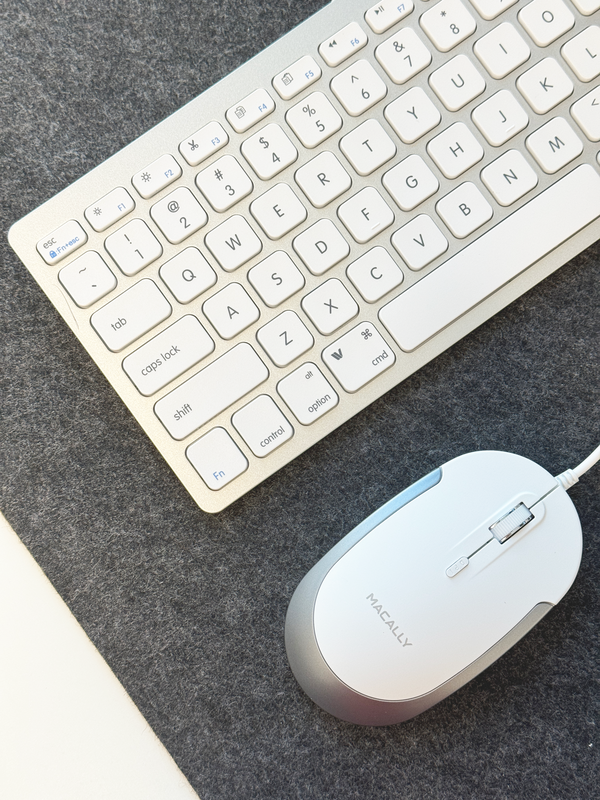
Looking for the perfect keyboard and mouse combo for your Mac in 2025? Whether you’re working, studying, gaming, or creating, you need reliable accessories that complement macOS, save desk space, and won’t let you down. Enter the Macally USB Slim Keyboard & Mouse Combo — sleek, plug-and-play, and built to last.
Why Wired USB Combos Still Shine in 2025
You might ask: “In the age of Bluetooth and wireless gear, why choose a wired set in 2025?” Here’s why:
Zero latency, zero dropouts — Wired USB ensures instant response with no connection issues.
No batteries or charging needed — Just plug in and you’re set.
Plug & Play simplicity — No drivers, no pairing. Works instantly.
Slim, minimalist profile — Blends beautifully with MacBooks, iMacs, or any modern desk setup.
For professionals, students, and power users — who can’t afford lag or distractions — a wired setup still rules.
What Makes the Macally USB Slim Keyboard & Mouse Combo Stand Out
Here’s what sets this combo apart:
Mac-friendly layout — Includes Command, Option, and proper Mac keys for seamless macOS use.
Slim, low-profile design — Keeps your workspace clean and elegant.
Responsive typing & precision mouse control — Ideal for long hours of productivity.
Built tough — Designed to endure daily wear and tear.
Affordably priced — A budget-smart alternative to Apple’s premium keyboard + mouse pairing.
Pros & Cons at a Glance
| ✅ Pros | ❌ Cons |
|---|---|
| Affordable yet high quality | Wired only — no wireless option |
| Sleek, space-saving design | Cable may limit flexibility |
| True Mac compatibility | No backlighting |
Macally vs. The Competition
Vs. Apple Magic Keyboard & Mouse — Apple’s gear is wireless and premium priced, but lacks the consistency of a wired connection. The Macally combo gives you reliable performance without the steep cost.
Vs. generic budget combos — Many cheap sets skip Mac keys or lack build quality. Macally ensures full macOS compatibility and durability without breaking the bank.
Who Should Use This Setup?
This combo is ideal for:
Students who need a dependable typing/mouse setup for classes and assignments
Remote workers who rely on macOS for heavy workloads
Small offices outfitting Macs on a budget
Anyone tired of dealing with batteries or wireless interference
Real User Feedback
2025 Tips to Get the Most Out of Your Combo
Cable management is key — Use clips or ties to prevent tangling and wear.
Place it ergonomically — Keyboard flat or with a slight tilt, and mouse within easy reach.
Clean regularly — Use compressed air or gentle wipes to keep dust out.
Test on different setups — MacBooks, iMacs, or hub setups — it should work everywhere, no driver fuss.
Final Verdict & Call to Action
If you’re searching for the best USB slim keyboard and mouse combo for Mac in 2025, Macally’s offering is a top pick. Durable, reliable, Mac-optimized, and budget-friendly — it’s everything a Mac user needs without overpaying.
👉 Ready to upgrade your setup? Grab the Macally USB Slim Keyboard & Mouse Combo today and enjoy seamless typing and navigation right out of the box.


